In case you would like to record sound coming from a connected microphone, you can use the built in Sound Recorder in Windows 7. The Main Screen of Sound Recorder is displayed as below and has a single button to start and stop the sound recording.
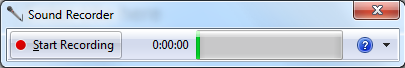
Sound Recorder in Windows 7
The Sound Recorder can be launched from Start Menu – > Accessories and saves file in .wav file format. While recording the Sound Recorder of Windows 7 displays the time duration for which the sound recorder has been recording the sound. Once you click on the Stop Recording button, you will be prompted to save the file in a standard Save As Dialog Box of Windows.