Yes you can block access to a specific website for all browsers including Microsoft Internet Explorer, Google Chrome, Firefox, Safari and even all applications trying to access website(s) on internet using simple method displayed below. The method displayed in this post blocks access to configured website for all users and hence requires to have admin access. This Method of blocking websites on a Windows computer uses the Microsoft provided way to block access to websites using the hosts file.
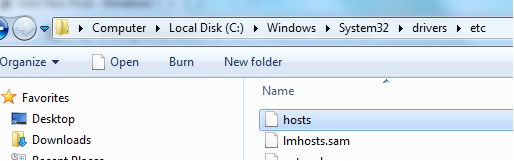
Edit Hosts file to block websites on your computer
The location of hosts file is as displayed above and is located at C:\Windows\System32\drivers\etc or D:\Windows\System32\drivers\etc, etc depending on on which hard disk partition your operating system is installed. You can use any text editor like notepad to view and edit the contents of the hosts file. You must have be having admin rights to your computer in order to save changes to this hosts file in order to block websites. A sample hosts file is as displayed below and similarly you can add your own selected websites to block.
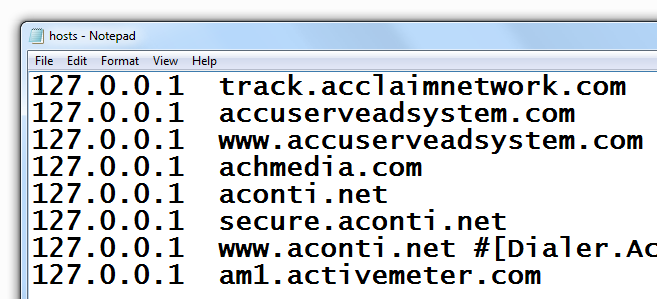
Hosts file to block websites on a Windows Computer
There are many benefits of blocking websites using hosts files. The first one is that you do not need to download any software or application to block websites. This method blocks access to the configured website in all browsers and this method works on Windows 8, Windows 7, Windows 2000, Windows Vista, Windows XP and any other Windows Operating system that is not mentioned here. Once you block a website using this method, you can be rest assured that any other user configured on this windows computer will automatically get access to the website(s) blocked.
Once you edit the hosts files, you would need to log off and sign in again to see the changes in effect. Block Website Software provides way to add and edit the hosts file and once you save the changes using the software, you do not need to log off and log on to your computer again. The Block Website Software initiates the required commands automatically. In case you would like to block jholu.com, add two entries into the hosts file named www.jholu.com 127.0.0.1 and jholu.com 127.0.0.1 . This method is effective, easy to use and as it is provided by Microsoft itself, it works without failure every time.