Desktop Shortcuts are really easy way to launch applications, documents, URLs, etc. In case you do use dual or multiple monitors connected in extended mode to your windows computer and frequently turn specific monitor(s) on or off or even change monitor resolution, the desktop shortcuts can be a real nuisance. Saving Desktop Shortcuts Location, Restoring Desktop Shortcuts Location provides some help but may not be really productive and you might be wasting lots of time managing desktop shortcuts instead of actually using them. The Software presented here can be used as a Desktop Shortcuts alternative and can really help you to see what’s inside a specific folder, allow you to launch applications, documents or whatever else a desktop shortcut can do and provide your selected shortcuts a easy and quick shortcuts management way.
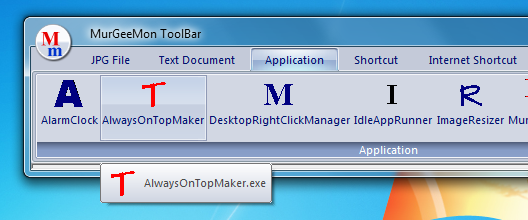
Manage Desktop Shortcuts Easily
The Application presented above can be used as a Desktop Shortcuts alternative and can be really save you time looking for the appropriate shortcut, file or any other document. The Application looks for all files from a selected folder and then displays them categorised by file type. As displayed above, the configured folder has JPG files, Text Document files, Applications, Shortcuts, Internet Shortcuts and other types of files present in the configured folder.
Icons of every file type and file name are listed as buttons in this software application. Buttons when clicked will open up the document using default windows behaviour. This application makes desktop shortcuts or shortcuts in any other folder portable. You can easily move around the application to any desired location and next time the application when started will start at that particular location. Yes this desktop shortcuts alternative application is resizable as well and can be really handy whenever you need to launch applications or documents.
Yes Windows Explorer allows to display icons categorised by File Type, File Size, Name, etc. However managing desktop shortcuts can become really difficult when you want to launch applications from non primary monitors or when you change display resolution, it can become really difficult to find and rearrange the desktop shortcuts so that you can use restore them to their original position.
Irrespective of which Microsoft Operating System you are using or planning to use, the Desktop Shortcuts management is the same in all Windows Versions. The same Desktop Shortcut Management functionality existed in Windows XP and now Microsoft is launching Windows 8 with almost the same Desktop Shortcuts functionality. This Desktop Shortcuts Alternative works fine 32 and 64 bit versions of Windows 7, Vista, Windows 8 and even on Windows XP and is available for download with MurGeeMon software which provides lots of desktop and window management features.