Now you can count all types of mouse clicks with the Mouse Click Counter software utility presented here in this post. This Click Counter application can be used on Windows 11, Windows 10, Windows 8.1, and other Windows Computers. This Click Counter is free to download and try and the trial versions of the software is fully functional with only a time limit. You can even suggest new features to the software and get them implemented in this Click Counter. Whether you want to count mouse clicks for a graphical application, in a game or just want to know how many clicks and what types of clicks you actually perform on your windows computer. This Mouse Click Counter can be even used as a time tracking software to know actually how many clicks you or your employees have made.
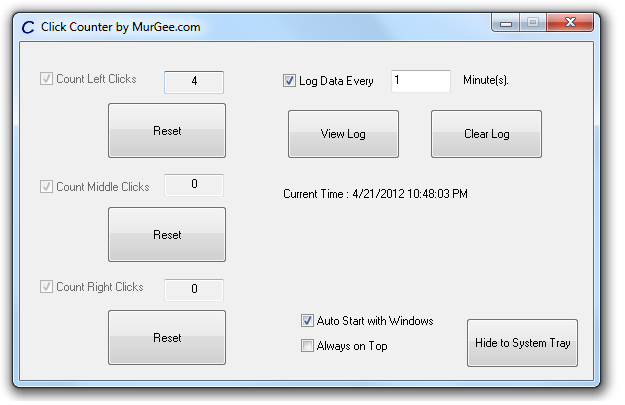
Mouse Click Counter Utility for Windows
Download and try out this Click Counter software utility on your Windows Computer and know for yourself, how many clicks you make every minute or even in an hour or in the whole day. This Mouse Click Counter displays Left, Right and Middle Mouse Clicks separately to give you an actual idea of the mouse activity you have performed on your Windows Computer. You can even add this Click Counter utility at Windows startup using a simple check box provided on the software user interface. When the Click Counter starts with Windows, it starts hidden in system tray. The icon in system tray can be right clicked to open a menu with option to exit the software, open the main screen of the Click counter and even get the registration key.
Apart from giving you number of clicks that have been made manually or using some Mouse Automation Software on your Windows computer in any application, document, graphical application, non full screen game and other windows programs, you can even switch on the logging of clicks count. The Mouse Click History or Log can be enabled from the main screen of this Mouse Click Counter software. In order to view the log of mouse clicks in a chart, you need to have internet access and click on the View Log button to open a graphical representation of the mouse clicks performed on your windows computer, since the application was started. A Bar chart displays three different lines for the count of left, right and middle mouse clicks.
Another more sophisticated Mouse Click Counter Software is now available for Windows 10 and Windows 11 which allows you to count Keystrokes apart from counting Mouse Clicks. A Mouse Click done physically by pressing and releasing Mouse Button or an Automated Mouse Click done by an Automation Software can be counted by the Mouse Click Counter Application presented in this paragraph. The configurable settings of this advanced and yet easy to use Click Counter Utility allows you to hear Keystrokes pressed using Text to Voice Conversion.