A simple and easy to use Windows 8 Start Menu alternative is presented in this post. The best part about this Windows 8 Start Menu alternative is that while running, it does not occupies any memory apart from standard memory consumed by Windows Explorer. This Start Menu Alternative is relocatable and configurable. You can drag this start menu at any location on the taskbar and it can be invoked by right clicking on the taskbar icon in contrast to traditional start menu which was invokable using left mouse click. This Start Menu alternative when running will not consume CPU cycles and no process will be visible (as there is no process running for this Windows 8 Start Menu alternative) in the Task Manager. The technical name of this start menu is Jumplist Software. It comes with a configurable software which can be used to customize how your new start menu alternative works on Windows 8. This Start Menu alternative for Windows 8 works on Windows 7 as well.
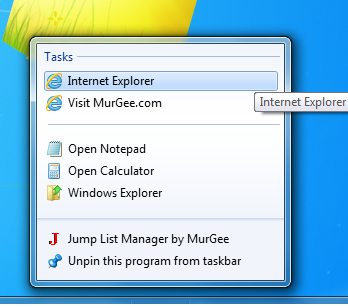
Jump List Software as Windows 8 Start Menu alternative
Microsoft started offering JumpList shortcuts from Windows 7 and yes it can be really time saving instead of finding desktop shortcuts or looking into long list of programs menu. Using Windows efficiently is all about using keyboard and mouse in best possible way. When interacting with Mouse, Left and Right buttons of the Mouse provide useful functionality. Left Click on Windows Explorer is used to select single or multiple files or shortcuts in Windows Explorer, whereas Right Click in Windows Explorer provides related functionalities such as renaming, deleting file, etc.
This Windows 8 Start Menu alternative extracts the power of right click on icon on the taskbar. The Menu displayed on the right click of the taskbar icon of this Jump List Software can be really handy to launch applications, open documents, open up browsers, etc. Grouping of shortcuts displayed in the menu further provides full control over the items displayed in the menu. Download and try out this Windows 8 Start Menu alternative and utilize full power of Windows 8 or of Windows 7 as well.