Automatic Mouse Clicking on Windows 8 is now easy with Auto Clicker presented here. Whether using Windows 8 or even Windows 8.1, download appropriate Auto Clicker and let it do Mouse Clicking for you. This post presents Keyboard and Mouse Automation Software utilities which work fine on Windows 8 and other version of Microsoft Windows. Yes the Software applications presented here work fine on Desktop and even on the new Metro Interface of Windows 8. You can switch from desktop to metro interface on windows using left mouse click at the bottom left or top left corner of the screen. For Multiple Monitor Users, switching between desktop and metro user interface should be as simple as doing a left mouse click on either of the left or right corner of the display on which metro interface of Windows 8 is being displayed.
Given below are few screen shots along with their short descriptions and software download links. You can download any of the auto clicker on your windows 8 computer and try it for free. The first Software presented below is one of the simplest and easiest mouse automation software which can be used on desktop applications, flash or non flash games running on desktop, metro applications of games on Windows 8 or in any other related scenario. This Auto Clicker provides the functionality of clicking mouse cursor controlled by a configurable HotKey and offers fixed / random delay and target location is configurable from fixed to current cursor position.
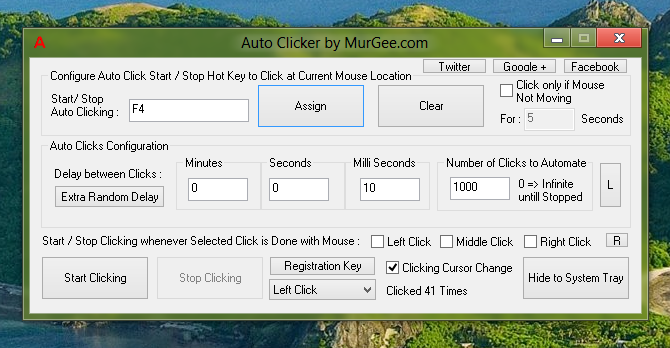
Simple Mouse Automation Software for Windows 8
In case you would like to have more control and automation over your Windows 8 computer, do consider the given below software. Given below screenshot has been captured on Windows 8 and the software given below allows you to add mouse clicks, keyboard typing, application launching, etc into one script / macro which can be assigned a keyboard shortcut to execute. Auto Mouse Clicker is the software name but yes it does offers lots of other functionalities for automating your Windows 8 Computer. Whether you want to automate any Metro Application with Mouse Clicks, Automated Keyboard Typing or anything else, give this free to try software a try.
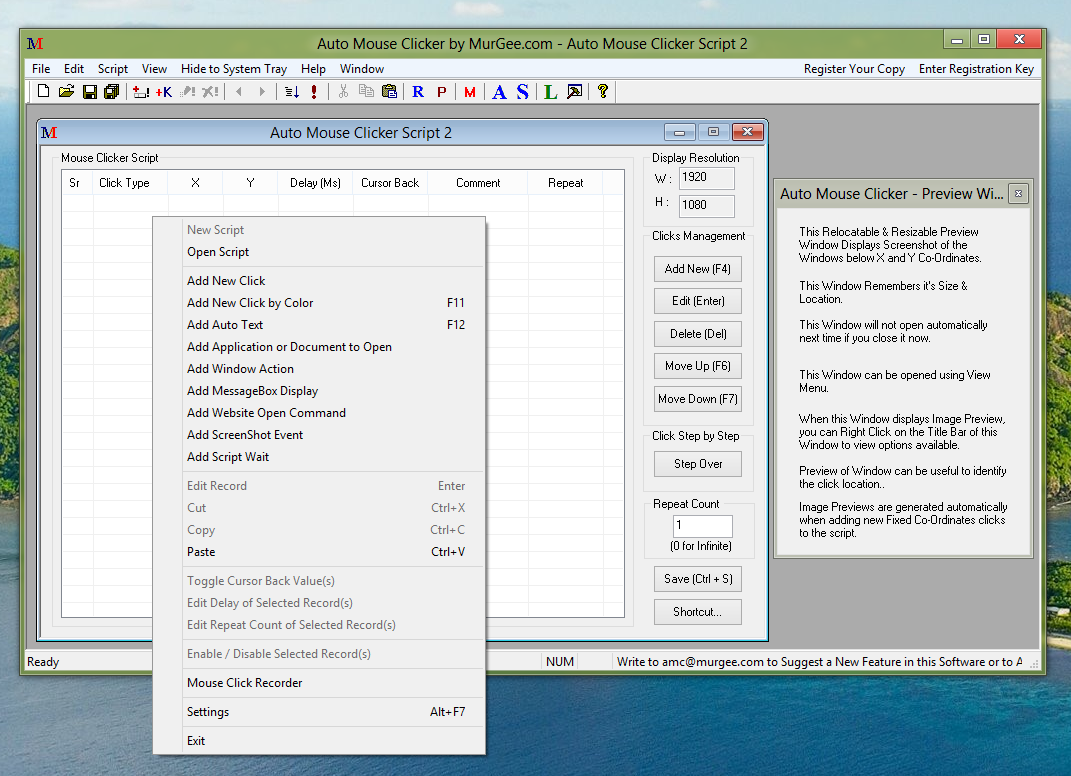
Macro Software to create Script with Keyboard and Mouse Actions on Windows 8