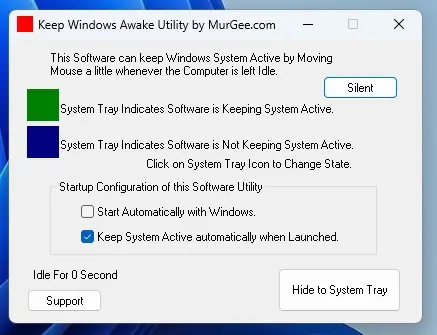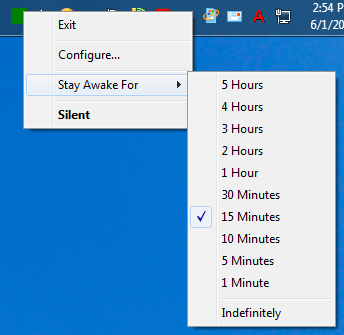Prevent Screensaver Activation on Windows Computer
Now you can easily prevent screensaver activation or disable it temporarily or permanently and prevent it from starting up after preconfigured duration. The Software utility presented here simulates minimal mouse movements when computer is left inactive or idle. You can even store this software utility on a USB drive and whenever you plugin the usb, you computer will be kept active automatically. This software works fine on Windows 8.1, Windows 11, Windows 10, for 32 and 64 bit versions. There are few configurable options for this software program and are really easy to use and configure.
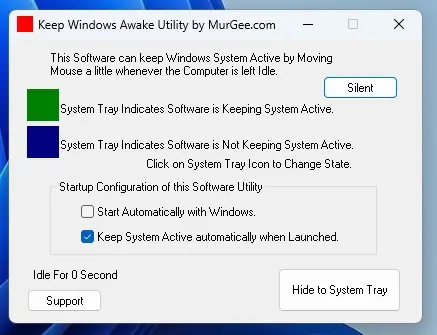
Navigate to Keep Windows Awake Utility to Download and try it which has minimal settings to control a windows computer’s activity. In order disable screensaver temporarily, you do not actually need to modify computer’s screensaver settings or struggle with complex control panel settings. There is an indicator on the software about idle time and reads in minutes and hours. You can configure the software to startup automatically with windows or you can disable the automatic startup easily as well. The time duration for which you want the screensaver to be inactive can be controlled using the system tray menu as displayed below.
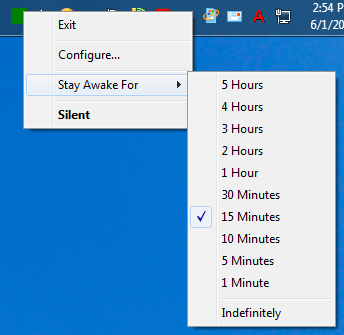
This Software does not changes any screensaver settings in registry and does not requires any installation or not even admin privileges on your computer. The Software indicates using change in system tray icon, whether it is keeping the windows computer active or not. Once you close the software, your computer’s default settings will be applicable. While this software is keeping the system active, the screensaver (if configured) will not activate. You can download and try out this software for free and give your windows computer.
In case you are looking for a more sophisticated and controlled software, have a look at Auto Mouse Mover which provides lots of configurable parameters. The Screensaver activation will return to original settings once this software is closed, configured time duration expires or you manually stop the software preventing screensaver activation.