Windows 8 has Performance Information and Tools which allow a non technical person to evaluate and compare two different computers. The Performance of a Desktop or Laptop Computer running Windows 8 is basically determined by the hardware present in the computer. Whether your Computer is a Brand Computer or an Assembled Computer, performance, speed and other ways in which you interact with your Windows 8 Computer depends on parts are present in the computer. On a broad level CPU Speed, Memory Size and Speed, Hard Disk Data transfer Speed and Graphics Capabilities together determine how good your computer running Windows 8 can perform. Microsoft provides a tool to evaluate the performance of your computer. This Performance Information and Tool can be launched from Control Panel as displayed below.
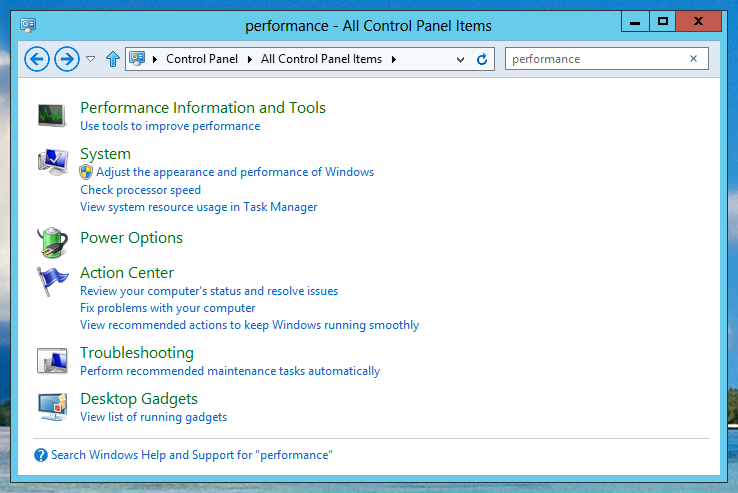
Search for Performance in Control Panel Items of Windows 8
Just Open up Control Panel and Search for Performance to view the tools available in Windows 8 to evaluate and improve performance. When you run the performance tool, it will take couple of minutes to evaluate your computer running Windows 8 and at the end of the test run, your computer will be assigned a score as displayed below.
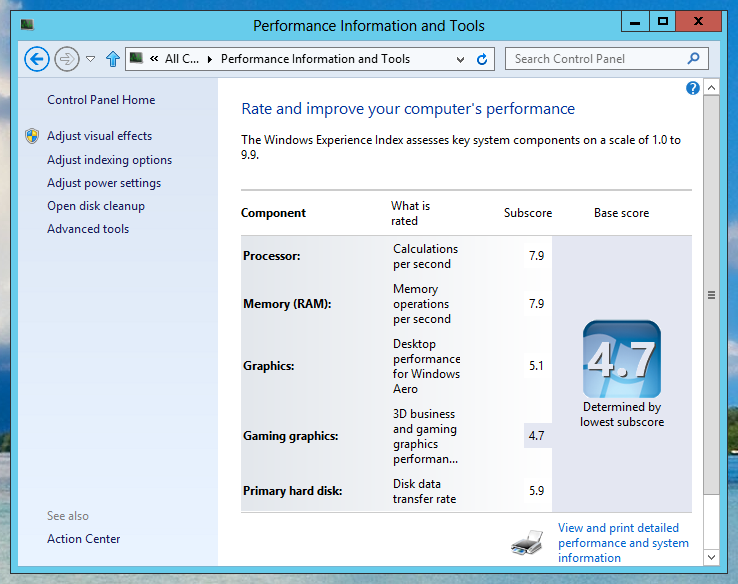
Score assigned by Performance Information and Tools of Windows 8
Have a close look at the above screenshot and notice that this Windows 8 Desktop Computer has been assigned a base score of 4.7. The Computer on which performance tools were run is a Windows 8 Computer running 64 bit version on a I7-2600 (Max Speed 3.4 MHz) Computer with installed memory of 16 GB. In order to improve the performance of this Windows 8 Computer, the performance tools suggest that New Hard Disk with better Speed and a Graphics Card must be added to the Computer. The Processor has been given good marks and so is the Memory (RAM) and Graphics and RAM have been assigned lower score.
Yes these Performance Tools are also there in Windows 7 and in case you are planning to upgrade to Windows 8, you might consider checking your existing computer’s performance and download a Free Trial of Windows 8. In case you do have a desktop computer, the performance tools might help you to decide what components should be added to further performance of your Windows 7 or Windows 8 Computer. Laptops can also be evaluated using this method and of-course you can upgrade few parts of your Laptop or get a new one.