Windows 8 offers to many features to configure and control and remembering each of the settings might not be really easy and hence this post presents God Mode of Windows 8. Using God Mode of Windows 8 you can view all the configurable settings of the control panel. Yes you can search and find any applicable control panel setting as well, but this God Mode can be more helpful as compared to searching control panel settings. This God Mode or you can name it to anything else is just a folder with a special name i.e. GodMode.{ED7BA470-8E54-465E-825C-99712043E01C}. In case this Windows 8 God Mode sounds confusing, have a look at the screenshot of the God Mode Folder below.
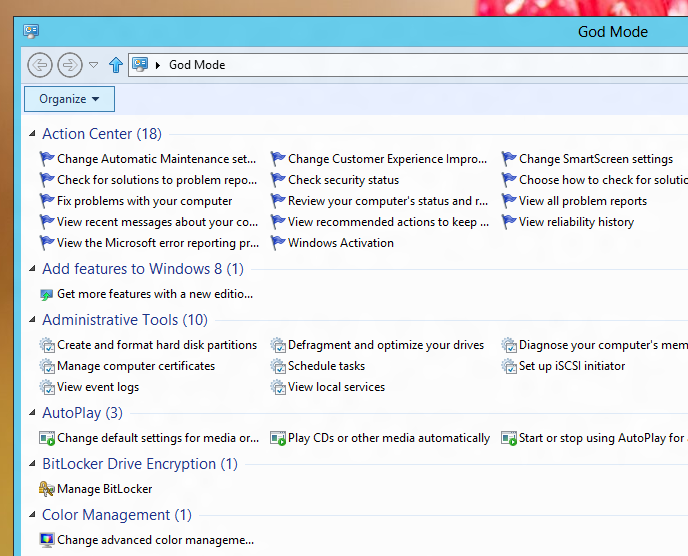
Create a New Folder and Rename it to GodMode and associated GUID
In order to view the God Mode of Windows 8, just create a new folder on desktop or any other folder location. Rename it to something like GodMode.{ED7BA470-8E54-465E-825C-99712043E01C} where the text GodMode can be anything else as well, but the GUID must remain the same. Once you are done renaming the folder, the folder icon will change automatically to the Control Panel Icon and you will be able to rename it again with ease.
The Windows 8 God Mode displays you everything that you can configure using Control Panel Settings. It can be really easy to find out which windows 8 setting can be of help to you in order to configure a particular feature of Windows 8. You can even right click on any of the icons listed and create a desktop shortcut to later easily launch the specific windows 8 control panel command. The Windows 8 Tips and tricks can also be useful to extract the most out of your Windows 8 experience. Powered with God Mode of Windows 8, understanding of how Windows 8 works and few tips and tricks you can do almost everything with your windows 8 pc.
Yes ofcourse, Microsoft does not provides everything and for the remaining functionality, you can contact third party software development companies like MurGee.com. There are lots of software development companies and various search engines are there to help you find the best possible software solution for your requirements.