Remote Shutdown Tool of Windows allows you to shutdown single or multiple computers on network with a graphical user interface and with command line options. You need to have shutdown computer rights of the target computer to initiate the shutdown and you need remote computer(s) name. In case you are new to the Remote Shutdown Tool, give it a try first on your local computer and then using the graphical user interface for network of computers and finally create a batch file for shutting down network computers using your windows 8 or computers on network running windows 8. You do not need to worry about 32 bit or 64 bit architecture of windows 8 on your local or remote windows 8 computer. You also do not need to worry whether network computer might be running a desktop or windows 8 app or even on windows 8 start menu.

Shutdown Network Computers working on Windows 8
Have a close look at the screenshot above which displays the command line used to initiate Windows 8 shutdown and the message displayed on a Windows 8 Computer. The Windows 8 Shutdown initiated in the above screenshot was from a command line using the command line shutdown /s /t 600 and yes signed on user had windows 8 shutdown privileges.
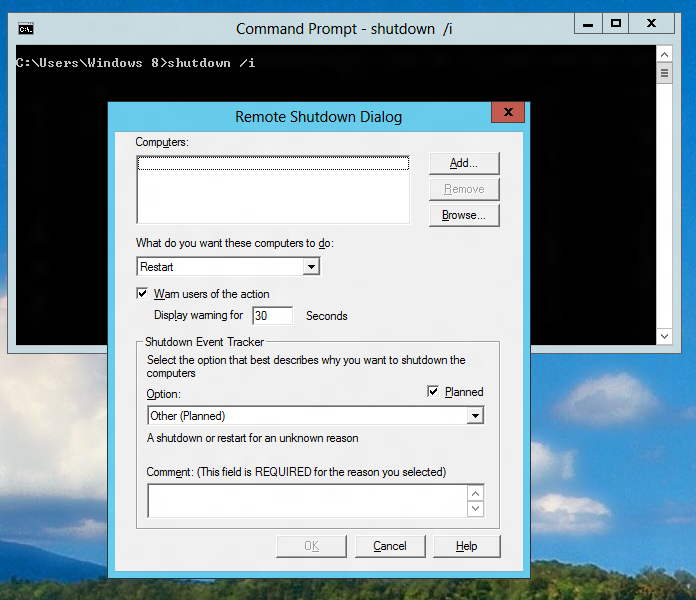
Remote Shutdown Utility of Windows 8 launched from Command Line
Network shutdown of Windows 8 computer can be tested using shutdown /i command which displays a graphical user interface. Given above Remote Shutdown of Windows 8 displays how you can test remote shutdown of windows 8 computers with a graphical user interface. Apart from Computer Names to Shutdown, rest all can be easily selected. In case you have not configured your network computers into a workgroup or domain or not defined access rights, this remote shutdown of windows 8 computers will not be of help and you would get a Access Denied Error. In case you would like to Shutdown Windows 8 Computer with a Desktop Shortcut or according to a configurable script, then the Easy Shutdown Software Utility can be of help. Restart Windows 8 Post of this website can also give you desktop shortcuts to shutdown, restart, logoff, etc ways to control your local windows 8 computer. The Most Difficult part of Remotely Shutting down of windows 8 computers can be managing access rights and rest all is easy and as per new graphical user interface of windows 8.