Yes Adobe Flash Player is pre-installed in Windows 8. Microsoft has realized the importance of flash in websites for playing videos and hence Windows 8 comes with Flash Player built in. On a 32 bit Windows 8 and even on a 64 bit version of Windows 8, you will get 32 bit version of Adobe Flash Player installed. In case you would like to view or manage settings of the Adobe Flash Player, you would need to open Control Panel and find out the Adobe Flash Player Icon. When Author installed a 64 bit version of Windows 8 Enterprise Edition, Adobe Flash Player of Version 11.3 was installed.
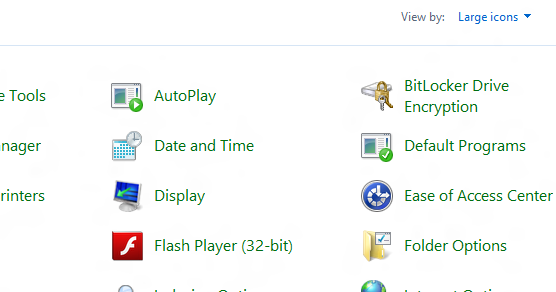
32 Bit Adobe Flash Player inbuilt on a 64 bit Windows 8 Computer
The Icon of Adobe Flash Player in Control Panel Settings will allow you to control settings of mic, video playback, Adobe Flash Player Updates, etc. Whenever you are watching a video on a website using Flash Player, you can right click on the video to view current Adobe Flash Player Settings and optionally change them as well.
Launching Control Panel in Windows 8 can be made easy using Control Panel Software Utility. This Application Utility allows you to launch various useful Control Panel Applets using System Tray Icon. Yes this Control Panel Software works on Windows 8 and even on Windows 7, Windows Vista, etc.