Linux Automation Tool for GUI Testing is presented in this post. The Linux Auto Clicker software presented here is a versatile Linux Automation Tool which can be really useful when you wish to automate Mouse Clicks on Games or any other Applications. Whether you are using Linux Ubuntu or any other variants of Ubuntu like Linux Kubuntu, Linux Mint or even Linux Fedora or virtually any other Linux, this Linux Auto Clicker can be a really handy tool to automate mouse clicking on your Linux Computer. Yes Just like Automation Tools for Windows, this Linux Auto Clicker offers Global Keyboard Shortcuts and easy to use Graphical User Interface. Have a look at given below screenshot of this Linux Auto Clicker captured on Linux Ubuntu displaying what all type of Mouse Clicks this software can do.
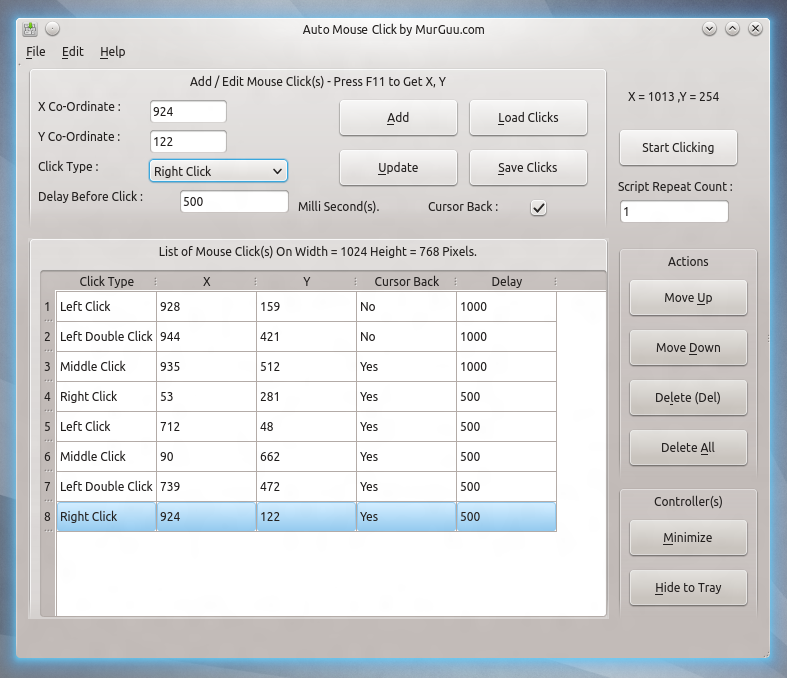
Automate Left, Middle and Right Click on Linux with Auto Clicker
This Linux Auto Clicker is offered by MurGuu.com and has a nice looking user interface which you can learn in a couple of minutes. Depending on which Linux Distro you are using, this software will look different on your Linux. The above screenshot was captured on Linux Kubuntu and displays a script or macro being created in which Single Left Click, Left Double Click, Middle Mouse Click and Right Mouse Clicks are added. The Mouse Cursor Co-Ordinates are displayed in the software and this Linux Auto Clicker offers 2 global configurable shortcut keys to get Mouse Location in the edit boxes and another global shortcut key to add the Mouse Click to the script automatically by reading mouse cursor co-ordinates.
Linux Automation would be really easy with the Linux Auto Mouse Clicker presented above. This software has been inspired by Auto Mouse Click Software which is available for Windows Users and partially from Mac Mouse Clicker which is available for Mac OS X 10.5 onward Macintosh versions. Although you will find this Linux Version of the software much more user friendly and easy to use. The very first thing you need to decide is which version to download and try depending on which Linux Version you are using. In case you are running a 32 bit Linux, get the 32 bit version of the Linux Mouse Clicking software or if you are using a 64 bit version of Linux get the 64 bit version of the Linux Mouse Clicking Software from MurGuu.com.
In case you need to automate Mouse Clicking at current Mouse Cursor Location, add a click at X = 999 and Y = -999 and this Linux Auto Clicker will click at the current mouse cursor location and not at X = 999 and Y = -999. You can even Save the Script to any of your Hard Drive Folder and then later load the script. Whether you need to automate multiple mouse clicks at current mouse cursor location or at pre-defined screen locations, this handy Linux Auto Clicker is worth giving a try. You can even suggest a feature to be added to this Linux Automation Tool as the software developers who have written this automation tool are basically Windows users and hence your input can be really helpful to further make this Linux Automation Tool more user friendly and more useful.