Yes you can an Operating System without Hard Disk easily and quickly. Depending on your requirements, you can choose any of the options available for you to browse internet and enjoy various features of the operating system without having an active hard disk connected to your computer. The very first option is download and run a Linux or Ubuntu based operating system. Ubuntu based operating systems ship an iso file which can be written onto a USB drive or to a CD. Once you have downloaded and burnt the iso file to a CD or DVD, all you need to do is boot from that Disc or CD. Linux Mint displays a screen as given below and it just boots the computer without any intervention just fine.
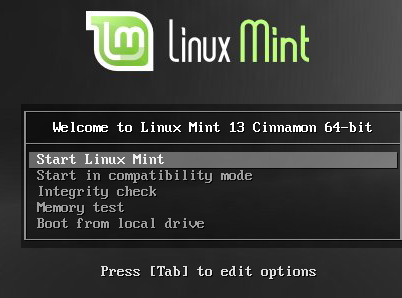
Run 64 or 32 bit Mint (A Linux Operating System) without Hard Disk
You can even run other Linux Operating Systems such as Ubuntu, Fedora and lots of other Linux Distros the same way. Just download 32 bit or 64 bit version, burn it to CD or to a USB and boot the computer from it. You can even download and install software applications on your new operating system running without hard disk. In case you do play games or do repetitive tasks, you can download Linux Automation Tool and run it from this operating system using RAM as hard disk. Linux Mint is as good as Windows, comes with Firefox as installed browser, full full fledged Desktop and other GUI stuff.
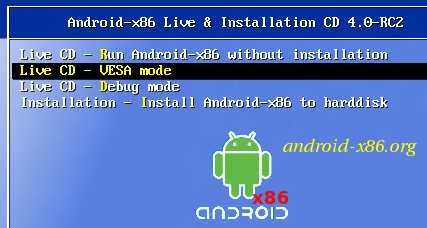
Android on Computer without Hard Disk
You can even run Google’s Operating System named Android the same way. Just download iso file of Android, write it to USB or to a CD and boot the computer from it as displayed in the screenshot above. When downloading the Android iso file, you do not need to worry about 32 bit or 64 bit selection as Android currently runs only on 32 bit architecture and you can use the inbuilt browser and enjoy most of the features supported. When author ran Android without Hard Disk on a Desktop Computer, there was no wired internet connection available and sound was not working either. Yes depending on the technical specifications of your computer, what all Android runs on your Computer without Hard Disk can vary. However Linux on the other hand ran without any issues, internet worked fine and so did the voice on speakers.
Another way to run an Operating System without Hard Disk is to get a Mini Computer and run either Android or Linux on that Mini Computer. In case you want to run Android Operating System without Hard Disk on your Television, all you would need is an HDMI port available on your Television Set and buy and Android TV Box. When buying a TV Box for running Android on your TV, do look for the Android Version installed on the TV Box and try to get a device with latest Android Version.
For running Linux or Windows without Hard Disk and a Desktop or Laptop Computer, you would need to buy a Mini Box. There are Mini Computers available running Intel Atom, AMD and other processor architectures. Raspberry Pi is one such mini computer with which you can easily run Linux without Hard Disk.