Now you can take screenshot of one monitor easily and quickly. Taking into considering Monitor Resolutions getting bigger and bigger, the screenshot size of a single monitor can become very large. Whenever you need to send screenshot of complete monitor to someone, now you do not need to take the screenshot of all the monitors and utilize your graphics editing skills to show only one monitor. Yes you can simply take screenshot of any given monitor and save time and efforts. In order to take screenshot of only one monitor, all you need to do is point to the target monitor in your multi or dual monitor windows computer and press the keyboard shortcut displayed in the software’s main screen as displayed below.
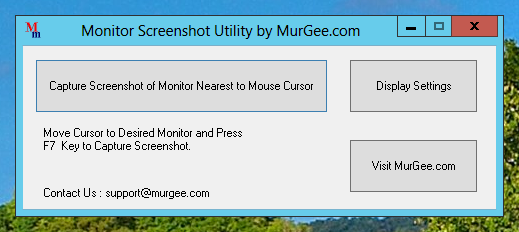
Take Single Monitor Screenshot in your Multiple Monitor Windows Computer
Download this Screenshot Utility to take screenshot of any monitor easily and quickly. The Windows Utility presented above is Free for MurGeeMon users. There are no configurations to be done and the utility just works fine on Windows Computers including latest Microsoft Operating System named as Windows 8. This Screenshot Utility captures the screenshot of the Monitor on which Mouse Cursor is currently present and saves the captured screenshot in a .bmp file. Bitmap Files can be very large in size, but they give best image quality. In case you want to send the captured screenshot to someone using email or even upload it onto some website, you can use Image Converter to convert the image file to .png, .jpg and other file format.
This Screenshot Utility stores the screenshot in a Temp Folder and opens up the folder whenever the screenshot is taken. Yes you can even use this Screenshot Utility on a Single Monitor Windows Computer, however it can be really useful for Dual and Multiple Monitor Windows Computer Users. This Screenshot Utility can be used to take single monitor screenshot irrespective of where your Monitor is located in the large Virtual Monitor Space. The screenshot captured automatically matches your Display Resolution of the Monitor whose Screenshot is taken. You can even launch Display Settings using a Button on the main screen of the Monitor Screenshot Utility.