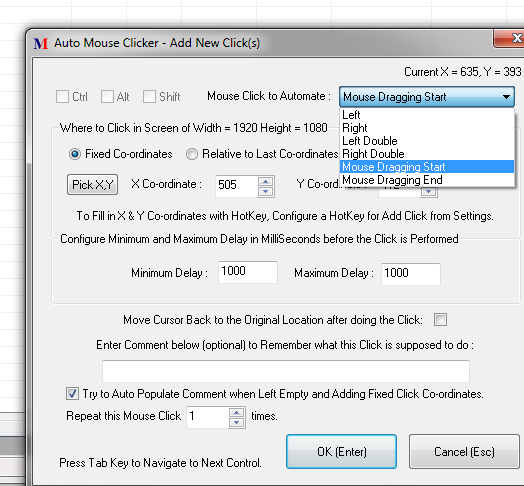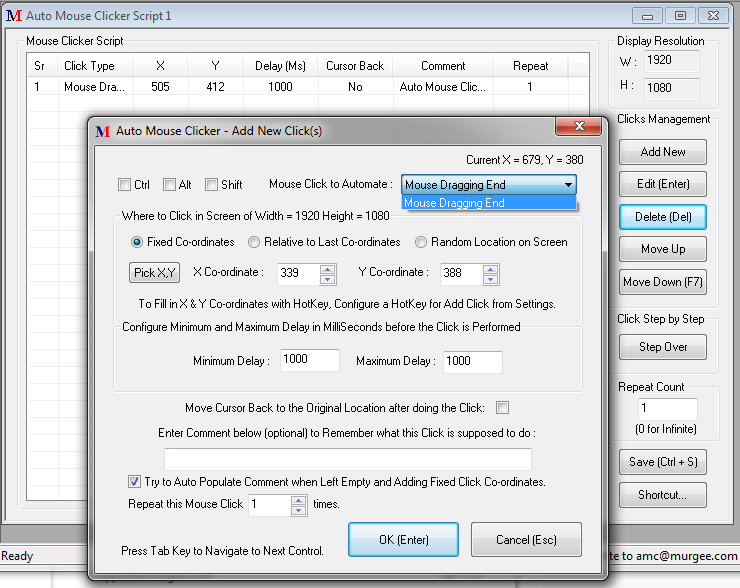Automate Drag and Drop on Windows with Auto Mouse Clicker
A Windows Automation Software to Automate Mouse Dragging and Dropping on Windows 11, Windows 10, etc is presented here. This post provides information about Auto Mouse Clicker software application utility with which you can automate Mouse Drag and Drop on your Windows Computer. Apart from Mouse Drag and Drop support, you can also automate other Mouse Actions such as Mouse Clicking Text Typing, however this article provides information only on Drag and Drop feature of the software. The Software presented here is a free to download and try software and works with almost every Windows Operating System including latest Windows 11, Windows 10, Windows 8.1 and other versions of Windows.
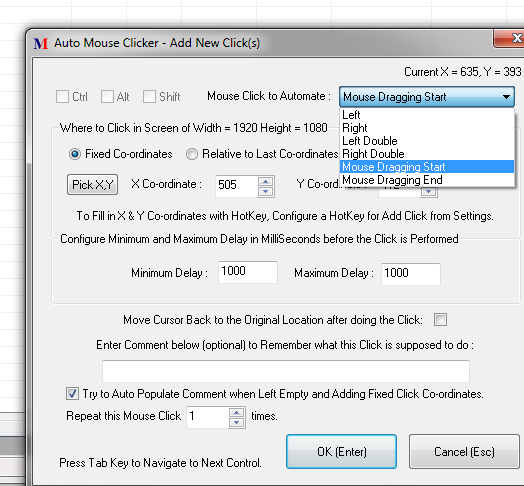
As displayed in the above screenshot, Mouse Dragging is divided into two parts , i.e. Mouse Dragging Start and Mouse Dragging End. Once you have added the Mouse Dragging Start Action, you need to add another action which will tell the software as to where you want the Mouse Dragging to End as displayed in the screenshot below. In order to specify the location from which, the Mouse Dragging must start, you can use the Pick X,Y button and confirm the Screen Location from where you want the Mouse Dragging to Start.
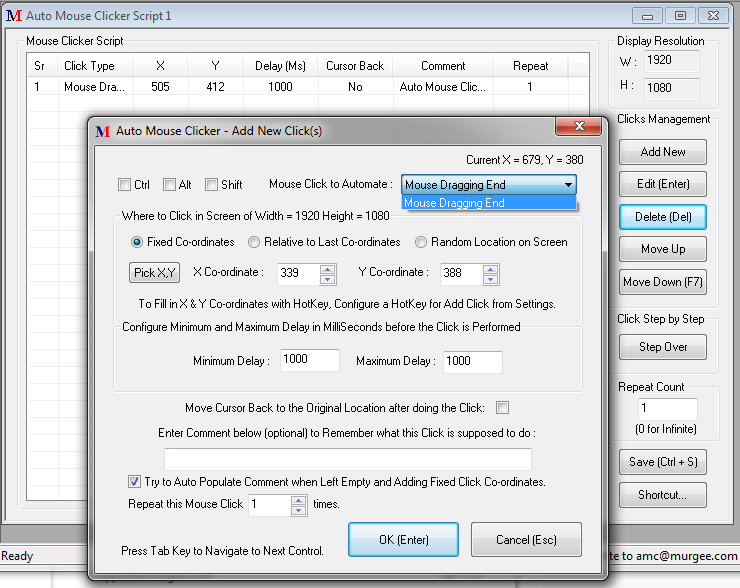
The above screenshot displays the software state after a Mouse Start Action has been added to the Mouse Automation Script and the Mouse Dragging End action is being added to the script. As with Mouse Drag Start Action, here also you need to specify the screen location where the Mouse must be released using the Pick X,Y button.
Once you have told the Mouse Automation Software about the screen locations of Mouse Drag Start and Mouse Drag End Locations, you can store the script as a file so that every time you do not need to repeat the above actions. There are other Mouse Actions that you can add to the script like Left, Right or Middle Click and even specify the Keyboard Keys that must be pressed along with the Mouse Click like Ctrl Key, Alt Key and Shift Key. Yes there are other actions supported by this software which have been described in the Advanced Auto Clicker post of this blog. There are lots of inbuilt tutorials in the Drag and Drop Software allowing you to learn how to Drag and Drop Automatically using Video Tutorials, Screenshots, and even example scripts.
The Above Drag and Drop Software has been tested on Windows 11, Windows 10, and even on Windows 8.1 on 32 bit and 64 bit versions so as long as you are using any latest version of Windows, you will be able to download this Drag and Drop Software and run it within few seconds. In case you need a similar software for Macintosh, do have a look at the Click with Keyboard on Mac post which describes a similar Mouse Automation Software for Apple Mac Computers.