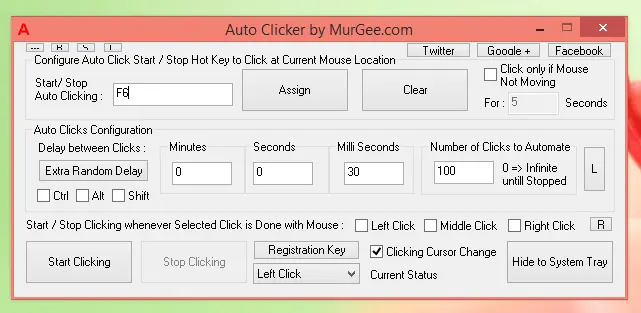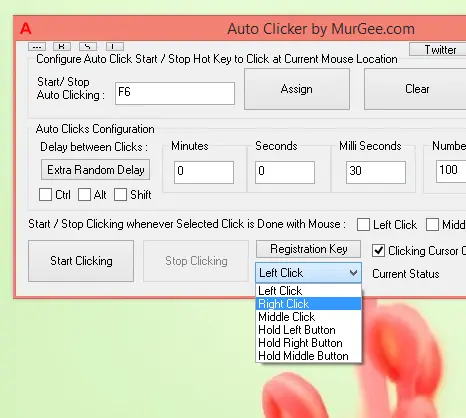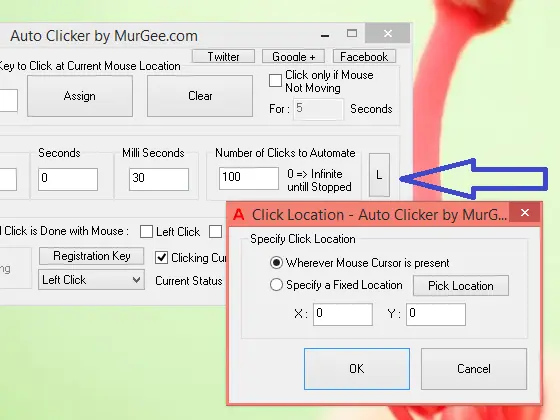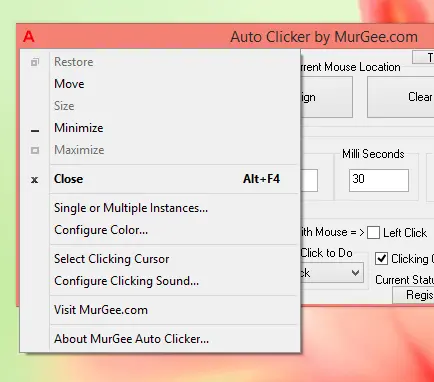Mouse Click Every Minute, Second or Milli Seconds
The Windows Application presented here can help you Automate Mouse Click at regular intervals like a Mouse Click every Minute, Mouse Click after every 5 Minutes, Mouse Click Every Second and so on. The best part of this Mouse Clicking Application is that you only need to view a Screenshot and figure out all the details. There is no absolute need of writing macros using programming languages and you can let your Mouse Click after regular intervals almost now. The given below screenshot captured on Windows 8.1 displays the main window of the software which displays almost all the features of the Mouse Clicking Software.
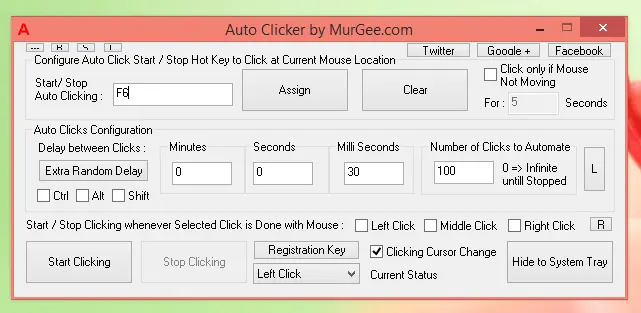
The Mouse Clicking Software as configured above will do Left Click wherever Mouse Cursor is present every 30 Milli Seconds and will stop after Clicking 100 Times. Yes you can change any of the configurable values and make it so that it Clicks after every 5 Minutes and Keep on Clicking until stopped. You can even add extra random delay between consecutive mouse click. Yes other types of Mouse Clicks are also supported and can be selected from the drop down allowing you to select the click type.
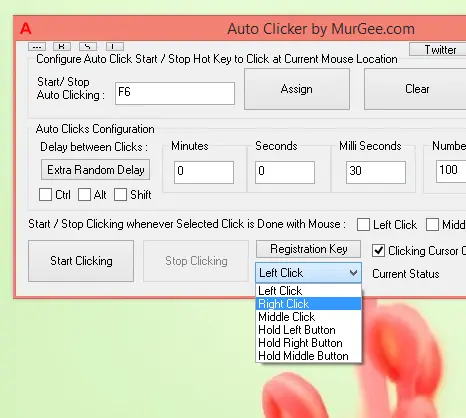
Apart from the visible configurable features to change Mouse Clicking Speed (Controlled by defining Time Duration between Multiple Clicks) and other parameters, note small buttons all over the software. These small buttons allow you to fine tune and gain more control over how Mouse Clicking must be done automatically. Let’s say you want your Mouse to Click at every Minute on a Fixed Location irrespective of the location of Mouse Cursor, you need to click on the Location controller button as displayed in the given below screenshot, marked with blue arrow. In case you want the Mouse Clicks to be done at Fixed Screen Location, Click on the Pick Location button and click on the desired fixed screen location, or else use the other option which lets the software click, wherever the mouse cursor is present.
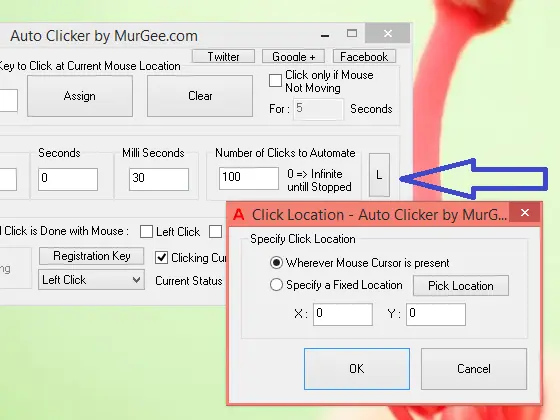
Yes there are more features in this Mouse Clicking Software which are sort of hidden. Other Configurable parameters of this Software allows you to change color of the software, lets you decide whether you want to run single or multiple Mouse Clicking Applications or even change the appearance of Mouse Cursor when Automatic Clicking is done by the Software. In order to configure other configurable parameters, click on the top left corner of the software and then select any of the configurable command.
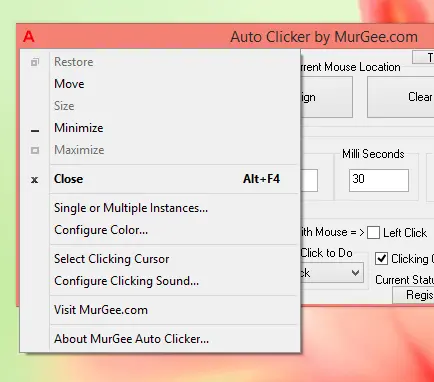
Still here are other features in this Mouse Clicking Software which have not been explained fully, however once you are comfortable with basic software controls, you should be fine using other advanced features of the software. In case you would like to have more sophisticated software, you should have a look at the Advanced Auto Clicker post of this website which presents an application capable of visually scripting Mouse Clicks and other Windows Actions.